96 MacBook Pro’s in a single Rack space
We had a need to introduce 96 MacBook Pro’s for our product testing. Our requirements included Retina displays, small form factor, low power, cool running, Apple branded hardware, high density design, i7 CPU’s, 16GB RAM, etc… This is what I came up with. Some of the parts are custom 3D printed and others are standard off the shelf parts. We use 3D printed wedges to keep each lid open to 7mm, and other 3D printed parts to help hold the power bricks to the cable management arm. I know some of you will reply with the standard “Why didn’t you just use Linux?” or “Just use OS X in a VM on <insert hardware name here>”, but the testing we do requires Apple branded hardware, so this is what we came up with. This rack has been in service for a few months now and is running great.
Here are some of the pictures:
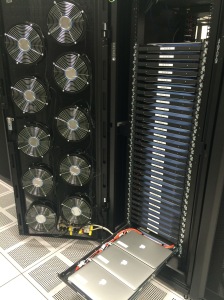
Shelf pulled out. Notice 3 MacBook Pro’s nested together. They are actually being held open 7mm by a custom 3D printed wedge. This opening allows for the screen to be used for testing as well as ample air circulation. You can’t see the temperature sensors tucked into each notebook’s keyboard area.

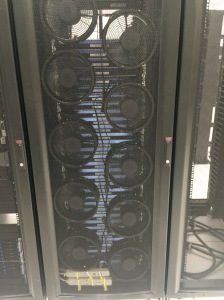

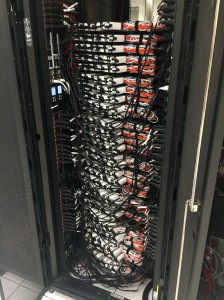
Pingback: 96 MacBook Pros: Most Expensive Server Rack We’ve Ever Seen | Hackaday
Wow, Steve! No need to question this at all. There is no way anyone or any company will invest in this project without purpose. Not even the richest person on earth would do this for fun! I am sure you had your business reasons. Wow! Now let’s talk about your rack! I would do anything to motorboat that rack! Haha! It looks great! The achievements are astounding! You didn’t miss any technical detail and planned for hurdle that would normally derail this kind of infrastructure. Very impressive. Thumbs up!
Reblogged this on robduran77.
Thank you very much. We spent a lot of time working on this, mostly around keeping the MacBook Pro’s cool. We used thermal imaging and air flow modeling to make sure we didn’t exceed certain temperature thresholds. It was fun work. I always like being challenged.
Pingback: 96 MacBook Pros: Most Expensive Server Rack We’ve Ever | Ad Pub
Pingback: Make A Server Rack Out Of 96 MacBook Pros | Lifehacker Australia
When you’re done with those can I have one? *puppy dog eyes*
Pingback: 96 MacBook Pros: Most Expensive Server Rack We’ve Ever Seen | Hack The Planet
Pingback: 1 – 96 MacBook Pro’s in one server rack | Exploding Ads
This is sexy
But why not using 96 Mac mini’s? Saves $600 on a single machine. Times 96= $57.600 Hardware specs are like equal. And there are 19″ solutions for Mac mini’s.
Just curious, why MacBook Pros instead of Mac Minis? We have a rack of Mac Minis ( https://blog.mozilla.org/mrz/2008/06/12/i-want-to-rack-80-mac-minis/ ) and I’m sure we’re not the only ones.
I am sooo curious to what you are doing for testing, and what results you get. Ima sucker for graphs 🙂
It’s like sending away very hot girls for fighting a war.
Are you testing on these machines via remote access?
If so, why is the retina screen relevant, doesn’t the session adopt the resolution of the client monitor?
Damned impressive setup though and the consummate attention to things like airflow, cable management and monitoring is spectacular.
Hi,
What’s the model and brand of the shelves you are using?
Thanks
Thank you very much for your nice comment and question. To answer your question, We use proprietary software to run our testing, and yes the test software takes full advantage of the Retina screen.
Our last generation of Mac Racks was based on the Mac Mini (see my other posts), but Apple eliminated the Quad core i7 CPU from the Mini lineup. The MacBook Pro gave us the best cost/performance numbers with the bonus of allowing broader testing of HiDPI (Retina). Apple may re-introduce the Quad i7, and at that time we may return to the Mac Mini racks.
Reblogged this on Connor Jackson.
Now I’m imagining the space and cabling savings if it was all the MacBook with USB C providing power distribution and ethernet to everything. Unfortunately this would probably involve a lot of custom engineering.
Why does the testing require Apple branded hardware?
Our products ship on Windows, Linux and OS X and therefore we test on all 3 platforms. The only way to legally run OS X is on Apple branded hardware.
Reblogged this on cork.dk and commented:
Pretty cool setup!
Low U units (e.g. 1u servers and laptops etc) use small fans which are terribly inefficient.
You can use 3U microclouds to get 24x E3 servers with ipmi/kvm etc and save power, have redundant power feeds, etc etc for much less money;
http://www.supermicro.com/products/system/3U/5038/SYS-5038ML-H24TRF.cfm
“12x sleds per system, 2x modular UP Nodes per sled in 3U, EACH SLED:
• Intel® Xeon® processor E3-1200 v3/v4 family, Intel® 4th/5th Gen Core™”
Thanks for the comment. We use SuperMicro 2U SuperServer 2080TP hardware for our Windows and Linux racks, but Apple has very strict EULA restrictions so we are bound to Apple branded hardware for OS X testing.
Very nice setup. With the large diameter fans and the fairly silent cooling fans on the MBP(s), this setup would actually be quiet enough to run in a home office… provided one is ok with the power bill. 🙂 Love it. Also love the use of the 3d printed spacers to keep the lid open just the right amount.
In the grand scheme of things, I really like this rack design.
The _only_ would-be-cool-change would be if the server rack opened on the wide side with swing up and slide in/away doors, and the sliding racks could slide out and the laptops could be opened fully side by side for each shelf.
The big benefits this has over mac minis is that each unit has it’s own “UPS” and each unit has it’s own “crash cart display”. Granted, you’d save more with Mac Minis… but I really like this setup.
Great job!
Nice job on the rack design and cabling, it looks great. I like the attention you paid to the thermals, and that the shelves fully extend for servicing. I usually don’t use cable arms myself, because of the airflow obstruction, but it seems like a clever solution to the power brick problem. My only real beef is with the power strips mounted to the cabinet door.
It can be a tad annoying that Apple’s hardware offerings and software restrictions require you to resort to these sorts of builds, but it is kind of an interesting challenge and definitely a change of pace. When you absolutely need OS X, you have to get creative about making the hardware work.
I’ve done both Mac Mini and Mac Pro builds recently (http://photos.imgix.com/racking-mac-pros), and if you get your design right it can be completely tolerable to operate these systems in a datacenter environment. Not as convenient as actual server hardware certainly, but tolerable.
So now people have published their designs for Minis, Pros and MacBook Pros in racks. I’m hoping someone comes up with a valid use case for a rack of Apple Watches next (the gold ones, of course, for corrosion resistance).
Can you share your wedge design files? I have a similar MacBook Pro screen open need.
Thanks for the great comment. I’m almost positive I’ll be asked to build an iPhone or iPad rack next. Can’t wait for that one. The fans in that picture are actually temporary 120v fans, the 220v fans had not come in when we put the rack into service. We have the new fans now and will hopefully have time to install them next month.
Thank you for your comment.
220V fans are kind of annoyingly difficult to find, and 120v in the datacenter is similarly annoying to deploy.
Probably not useful for this build (unless you fit a third set of rack posts and you have the depth to spare), but I’ve had good experiences with the Tripp Lite SRXFAN3U fan panel on Mac Mini racks. No more rear serviceability, but if you can slide the shelves out the front that can be acceptable.
Sure. It’s in a .stl format, but can be converted to any format for printing.
http://www.zipidio.com/rear_wedge.stl
As someone who is currently working with two MBPs as production servers at $WORK:
“OH GOD PLEASE NO! NOOO!” – Michael Scott, The Office: https://www.youtube.com/watch?v=31g0YE61PLQ
The good news is these aren’t servers, these are simply used for testing software.
Yeah, our setup is completely ridiculous. We’re using VirtualBox as our hypervisor. The MBPs themselves don’t directly get Internet. On each MBP, there’s a VM with two Thunderbolt NICs being shared via VirtualBox bridge mode. That VM on each MBP serves network access to two VLANs. Really freaking screwed up setup.
Hi Steve,
cool setup. Out of professional curiosity (I work as QA): what sort of product does your company create and what sort of testing you do which requires so much MacBooks ? Also what exactly do you test so it is hardware dependent on the Retina display ?
PP:
I have the same question for Mozilla, but it looks like their blog comments are closed.
At first I thought this was the dumbest thing ever. My thought was buy some real hardware that is actually meant for enterprise usage and pay a fraction of the cost. However the reasoning behind this setup is very intelligent and after reading, it makes a lot of sense. Its just so crazy looking that it seems stupid and insane at first glance.
96macs * 80W/mac = 7680W/rack
Damn dude. I definitely voted “you are crazy” on the sidebar.
Do you have any thoughts about dropping the ground on your bargain IEC-C7 cables to the power bricks? I’m uncertain how important that is, myself.
Are you only ever going to run these machines with very slight load? What happens when the heat sensor trips? I hope it’s more than just a red light on a nagios dashboard somewhere.
Can i have one macbook please? rofl
Hi Steve – very impressive set up; thank you for sharing. Did you consider removing screens off the MBRs? It takes literally 15 mins (so would probably take a couple of days to remove on all 96 of them) but you’d remove one heat-source, save some space for cooling (or more MBRs) use less power and if needed to troubleshoot you can always connect thunderbolt display. Again – thanks for sharing, super stuff. Bart
We require the screens to provide the HiDPI testing. If the screen was removed not only would we void the AppleCare, but we would lose the Retina capabilities.
Pingback: 96 MacBook Pro’s in one rack | eDue
That’s awesome – and just about exactly what we’ve been considering building. We were struggling trying to find old mac minis to use so that we could still get the quad cores, but someone proposed just using MacBook Pros, and it’s cool to see what you’ve done with them!
So the only thing I’m confused about with your setup is how you’re monitoring the screens. If you’re monitoring them remotely (VNC) then you could turn off the backlight, which would neither void the warranty nor stop the display or its associated card from functioning fully. This would save you a ton of heat in the environment as well.
Thanks for the feedback. Shortly after deployment we dimmed the screens to help reduce heat.
Hi this is impressive. I know this was 8 years ago but I wanted to ask how you prevented them from sleeping with the lid closed. I’m trying to use my old macbook pro as a rack mount server but having issues with the system sleeping. I’ve already googled this and turned off all energy saver options and also have the amphetamine app running. However, some services like home assistant still goes offline when the laptop lid is closed even with it plugged into wall power. This is running the latest OS on the last 16 inch intel macbook pro that apple released prior to the M models.
I used a small 3d printed “wedge” shaped print to keep it open the required 6mm
Wow nice. That’s the secret sauce. Thanks!!